Creating My PHP Blog: Step-by-Step Guide
Table of Contents
Step 4: CSS for Main, Header && Footer
- Go to your CSS file and add this code into your file:
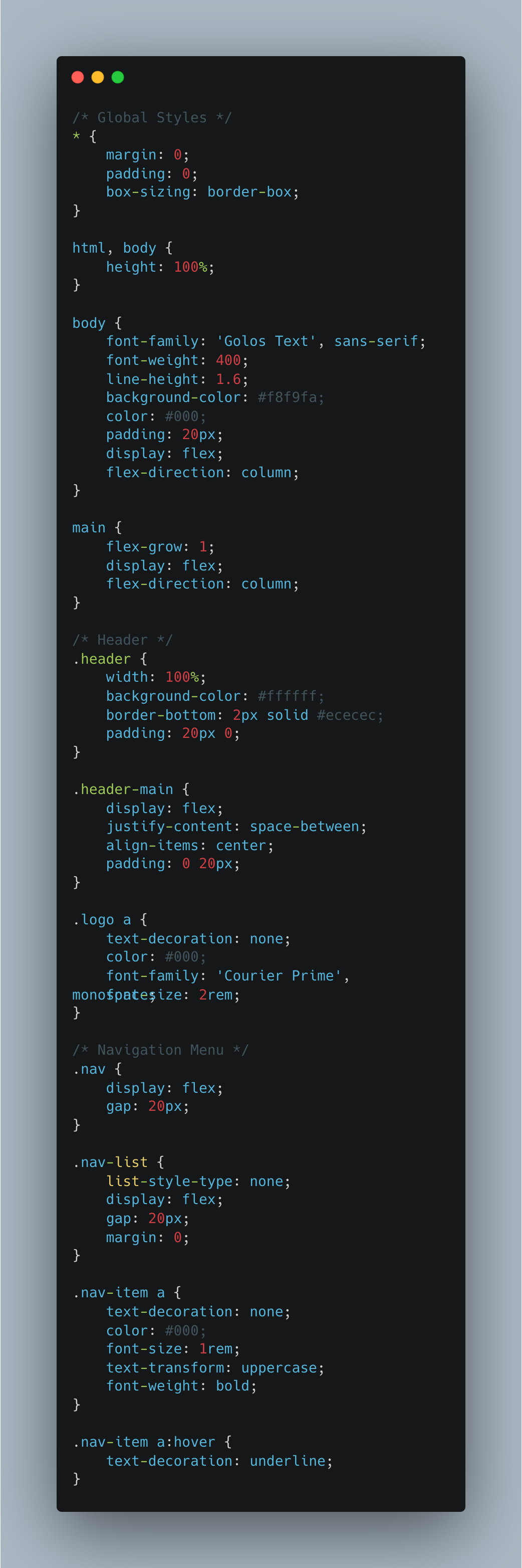
- and also css for footer:
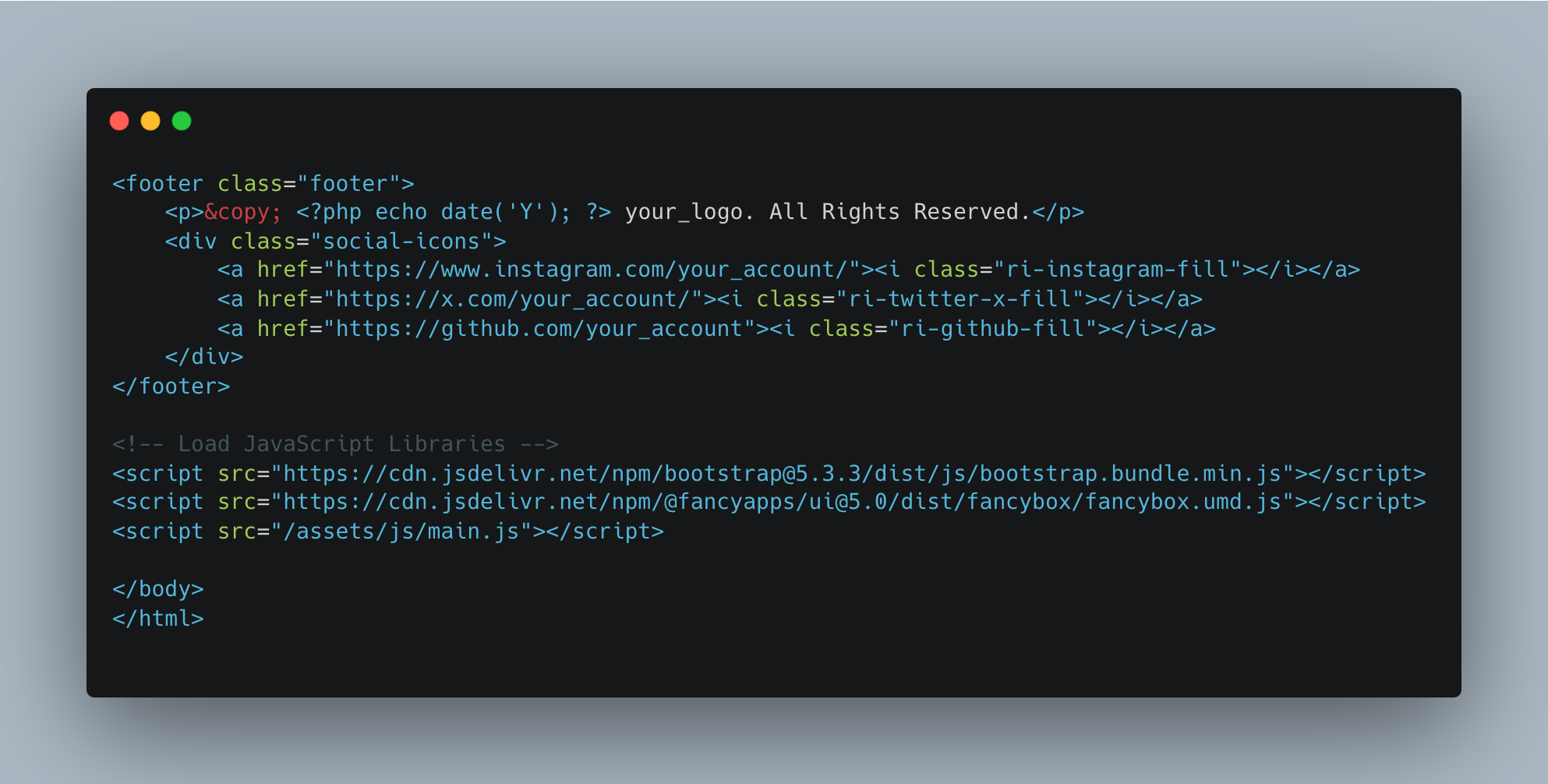
Step 5: About Page
- Open your about.php file an add this code into your file:
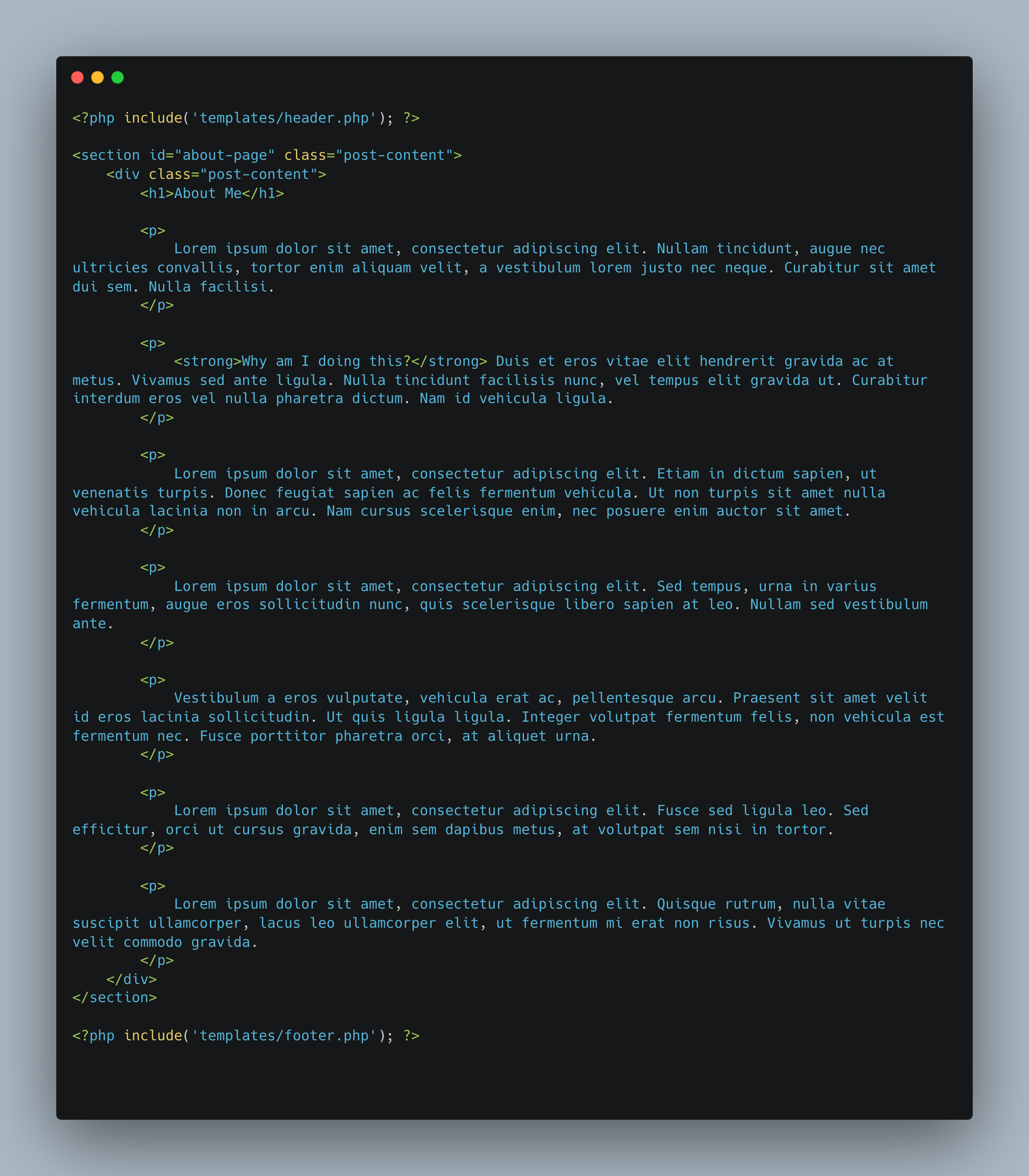
- Change the text between paragraph tags and your about page is ready.
Step 6: Blog Page
- Open your blog.php file and add this code into your file:

Step 7: CSS for About && Blog Pages
- Again go to your style.css file and insert this code for about and blog styling:
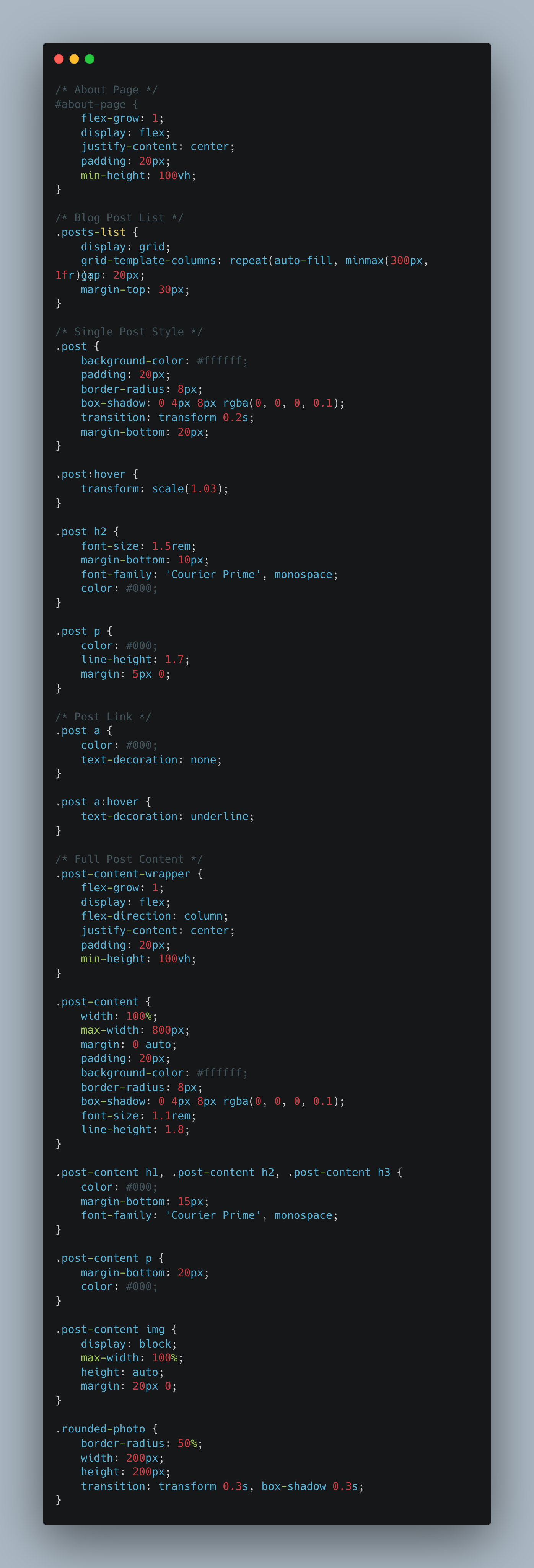
- Open your localhost and check if everything is working and style is apllied
Step 8: Content for your blog page
- In your md folder , create
my_first_post.mdand add some generated or your text there: - dont forget to include on the top of your post files date and tags:

- you will see your posts on blog page by date and by tags you can filter them , tags are clickable
- go to your css file and add last lines of code:
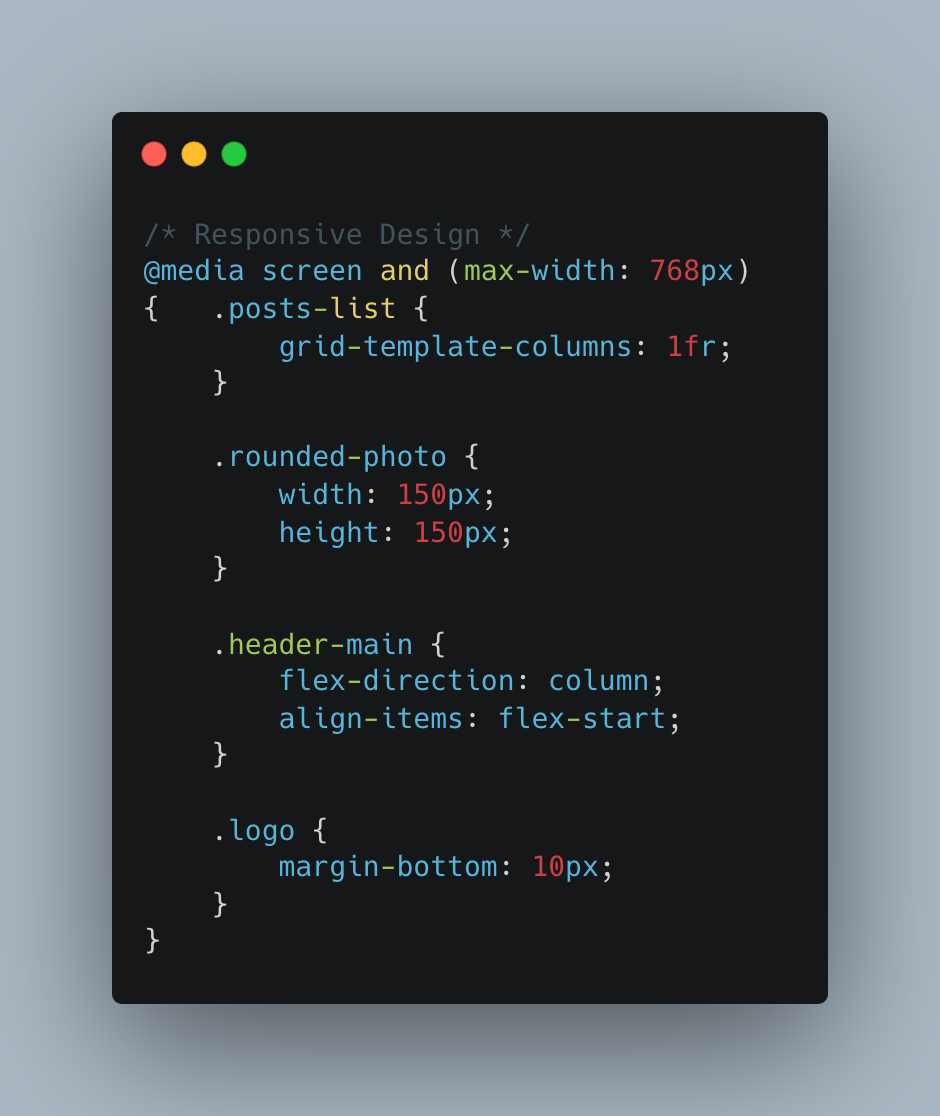
- That's it for front-end of your blog!
Step 9: Lets Continue with functionality
- go to your subscribe.php file and put this code there:
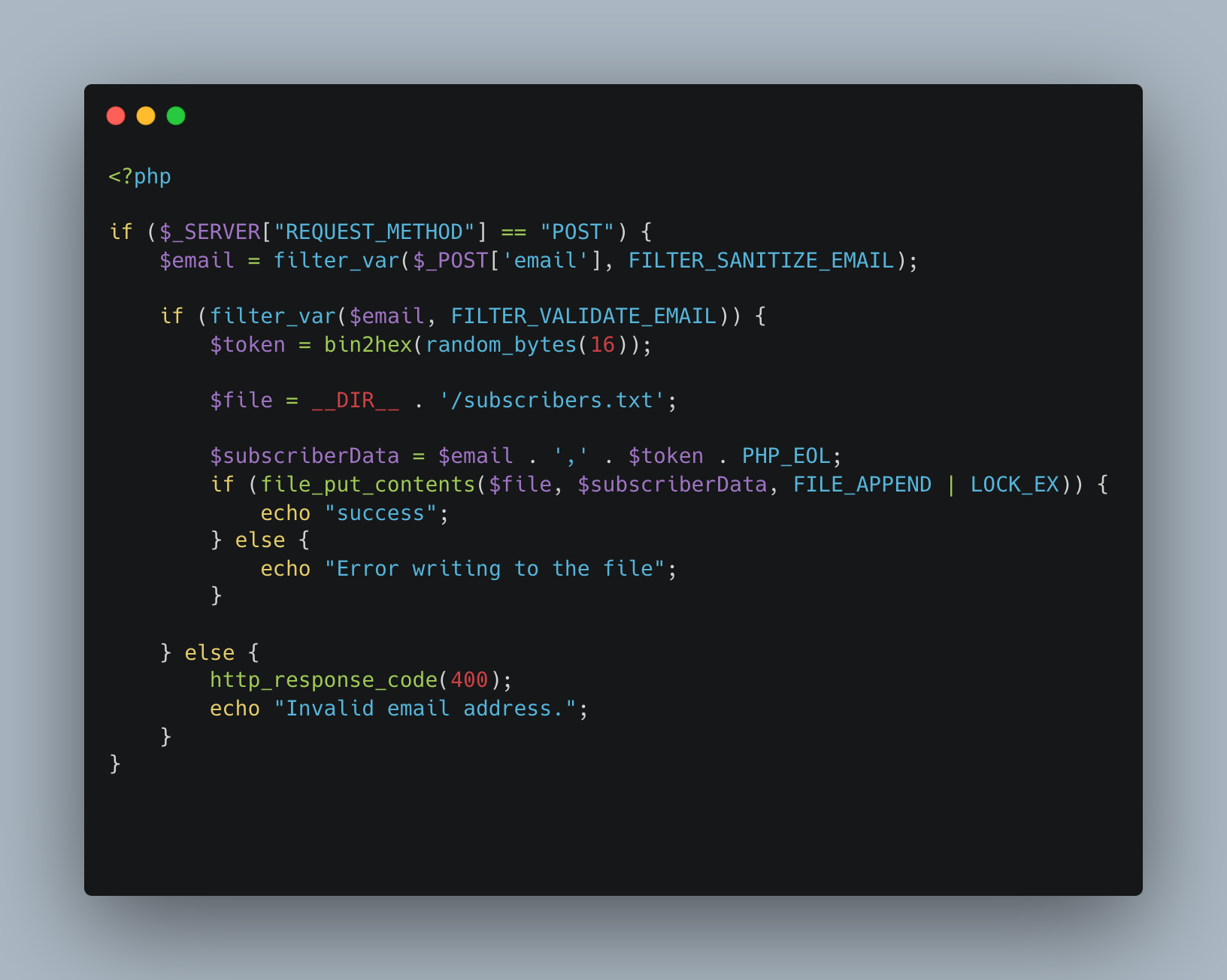
- open your send_emails.php file and add this code there:
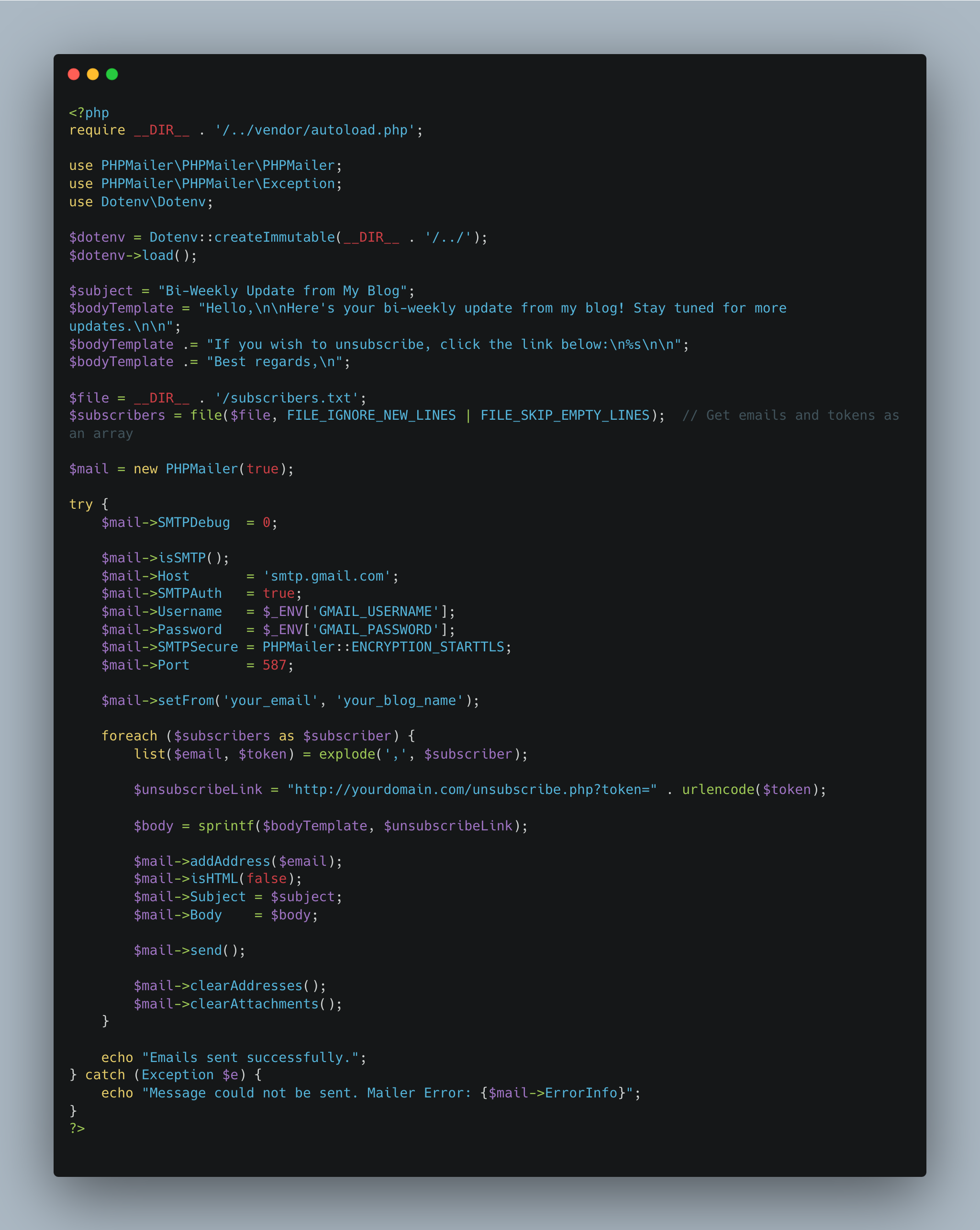
- in your unsubscribe.php put this code:

Conclusion
The project was completed in two days, focusing on developing a simple fully functional blog that allows users to read posts and subscribe to updates. This hands-on experience significantly enhanced my understanding of PHP and web development principles.