docker-compose.yml:
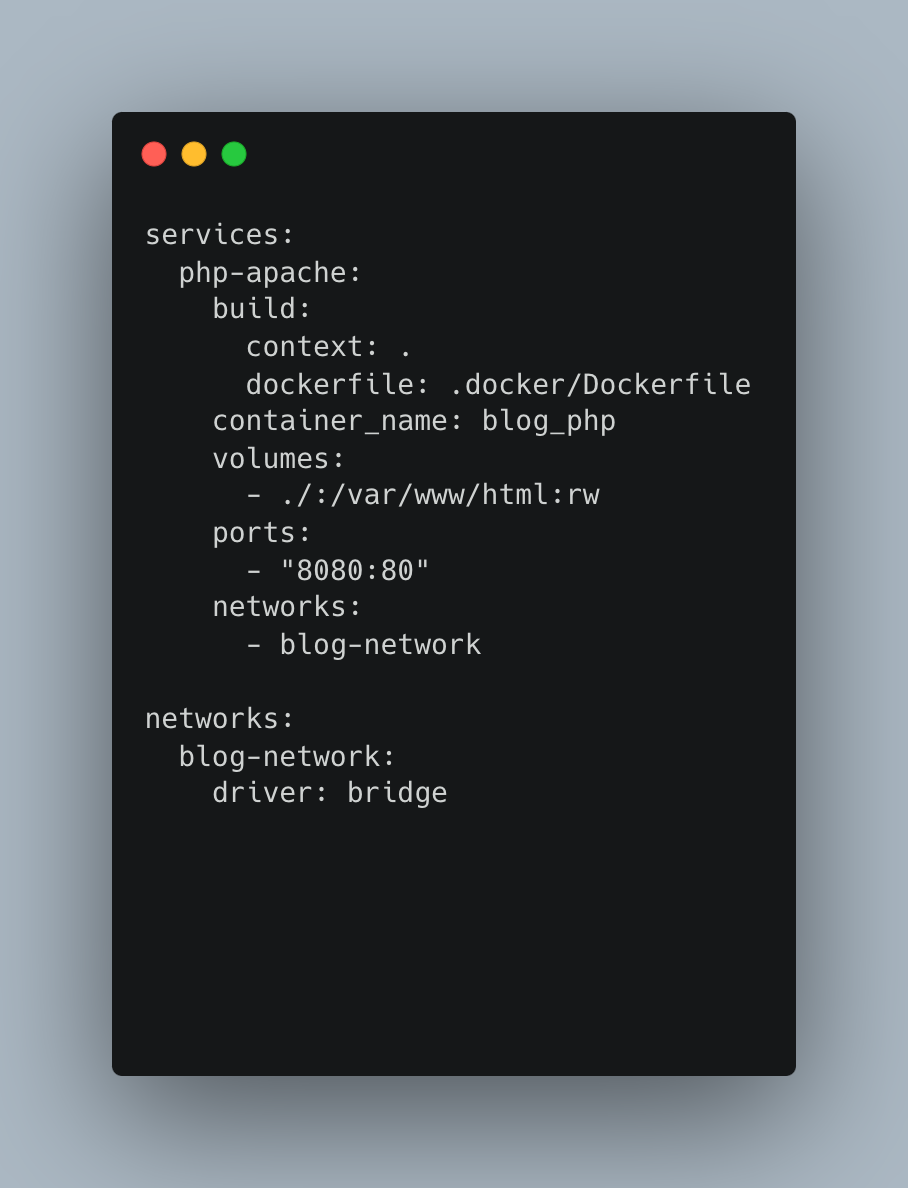 What it does:
Compare it to setting up a restaurant where different parts work together to serve food (your web app).
What it does:
Compare it to setting up a restaurant where different parts work together to serve food (your web app).
services:
- What it does: Think of this like organizing different teams in your restaurant. Each team (service) has a specific role, and this block defines those teams. In this case, there’s only one team: the php-apache service.
php-apache:
- What it does: This is like the main kitchen team that handles cooking and serving your web app. The team uses both PHP (your application) and Apache (the web server).
build:
- What it does: This tells your kitchen team how to build the kitchen they will use. It’s like specifying the kitchen design and equipment.
context: .
- What it does: This says, "build the kitchen using everything in this folder (the current folder)." It's like telling your team, "use all the ingredients and tools in this room to build the kitchen."
dockerfile: .docker/Dockerfile
- What it does: It points to a specific file, Dockerfile, inside the .docker folder, which has the detailed instructions on how to build the kitchen.
- Why: This tells the system exactly where the kitchen blueprint (Dockerfile) is located.
container_name: blog_php
- What it does: Think of this as naming the kitchen team. You’re calling this kitchen "blog_php." It makes it easy to identify later, like how restaurants have different team stations (grill, desserts, etc.).
- Why: This helps keep things organized when you have many services running.
volumes:
- What it does: Think of this as a shared storage space between your computer and the kitchen. You’re telling your restaurant to use everything from your home pantry (./ – the current directory on your computer) and place it inside the kitchen counter (/var/www/html – where Apache looks for files).
./:/var/www/html:rw:
- What it does: Everything in your local project folder will be available in the kitchen (Apache server), and the kitchen can also write changes back to the pantry.
- Why: This is useful because it means any changes you make in your files (like recipes) will automatically be available in the running app.
ports:
- What it does: This is like opening the front door of your restaurant to customers. You're telling the system that when someone knocks on port 8080 (the door) of your computer, they should be taken to port 80 (the door) of the kitchen (Apache server).
- Why: It’s how people (browsers) will access your website.
networks:
- What it does: This is like connecting your restaurant to a local delivery network. Different services (like the kitchen, database, etc.) can talk to each other through this network.
- Why: In case you add more services (like a database), they’ll use the same blog-network to communicate smoothly.
blog-network:
- What it does: It defines the "delivery system" (network) your kitchen is part of.
driver: bridge:
- What it does: A bridge network connects all services together like they’re in the same room (they can talk to each other directly).
- Why: It ensures that the kitchen and any other services (like databases) can easily share data.
In Summary
- You're setting up a kitchen (Apache + PHP) with all your local files (project files) shared between your computer and the container.
- You're opening the front door to the kitchen (by exposing port 8080).
- Everything is connected through a local delivery network so that future services (like a database) can communicate easily.